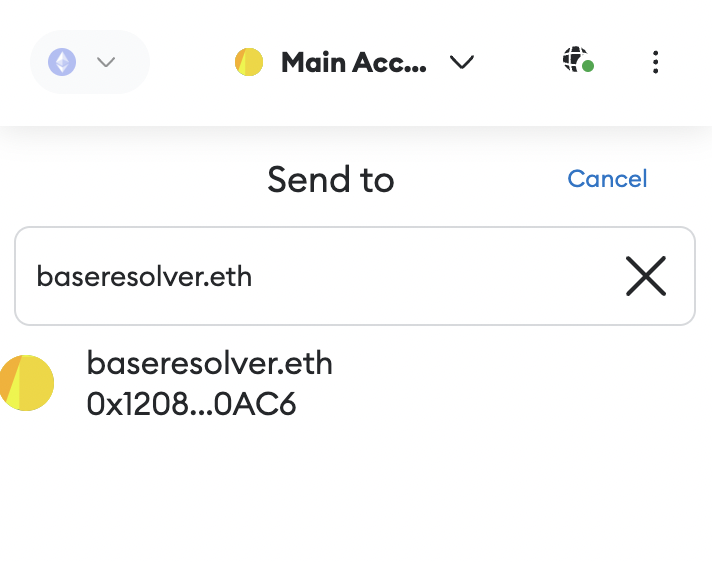Proof of Concept: ENS Records on Base Network
This guide explains how to manage ENS records on OP-Chains (Base).
We'll demonstrate using the domain baseresolver.eth on the Base network. Below are screenshots for each step:
Step 1: Edit Your ENS Resolver
Edit your ENS resolver to use the address 0xCFe9d61CA7f91d738A8d0685346226bC8DD61Fa9.
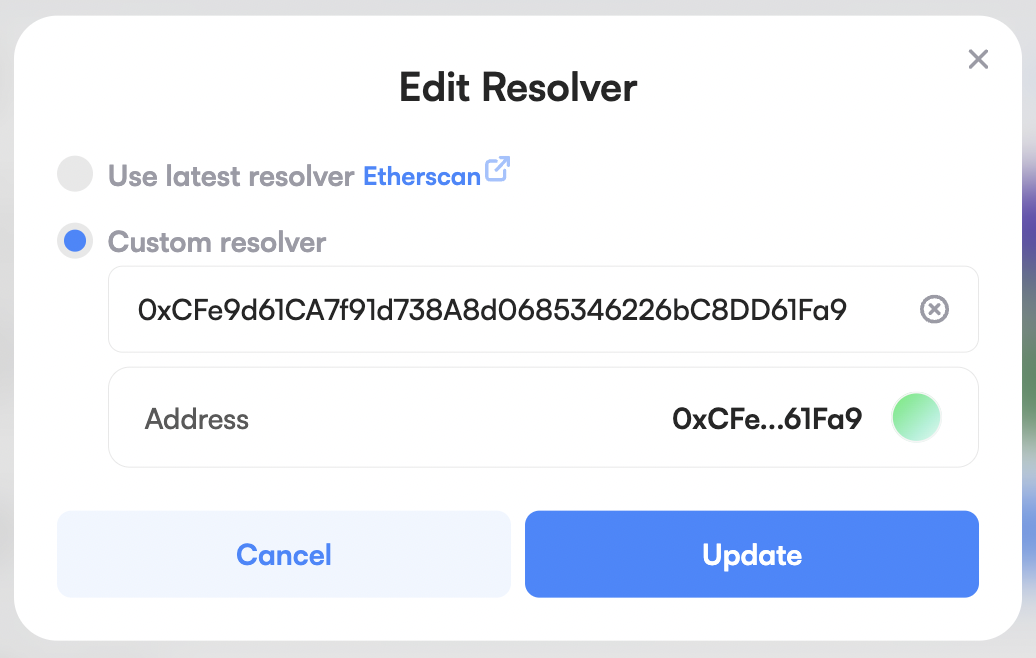
Step 2: Obtain ENS Node/Namehash
Use this website to get your ENS node/namehash for baseresolver.eth.
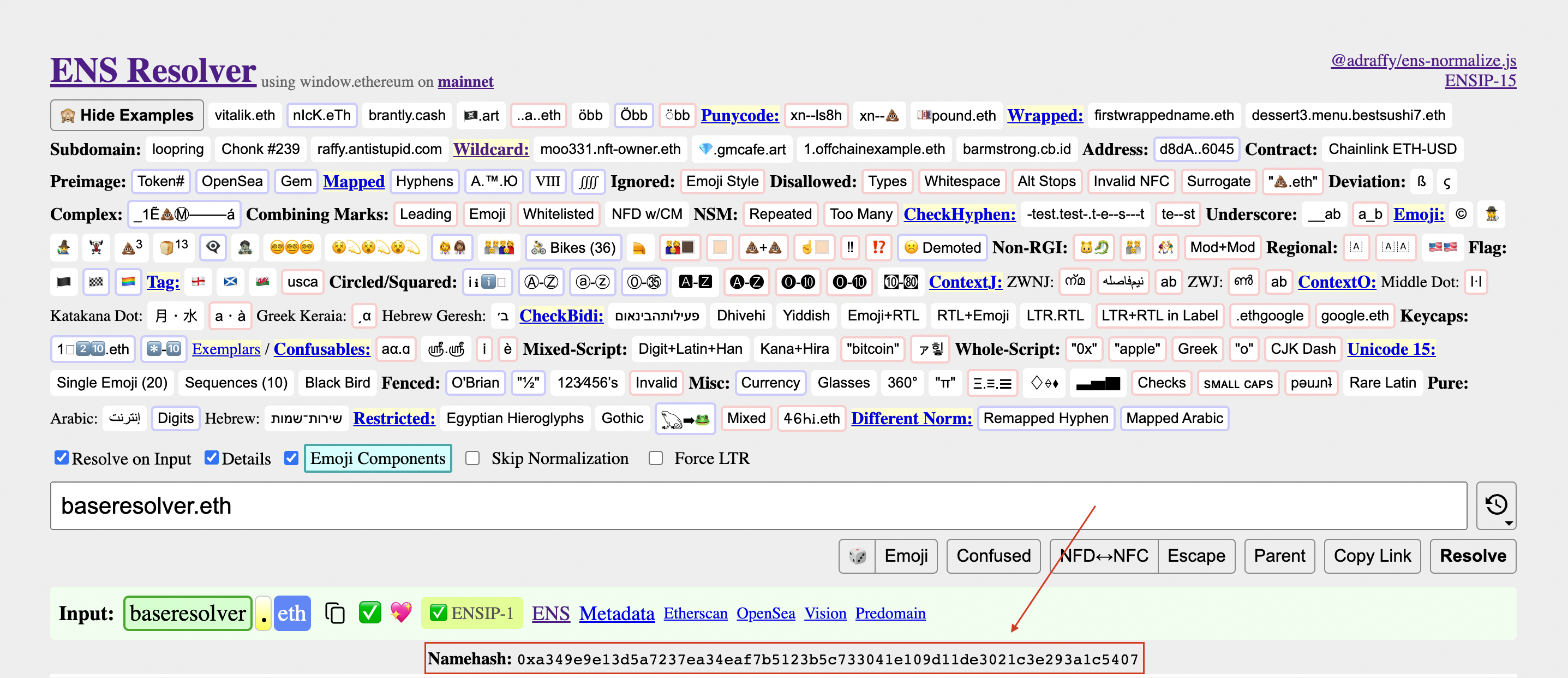
Step 3: Switch Network to Base
Switch to the Base network and interact with the contract using this link.
Step 4: Initiate Transactions to Add ENS Records
In the example below, I am adding the address record and the twitter text record. Use the node/namehash you obtained in step 2
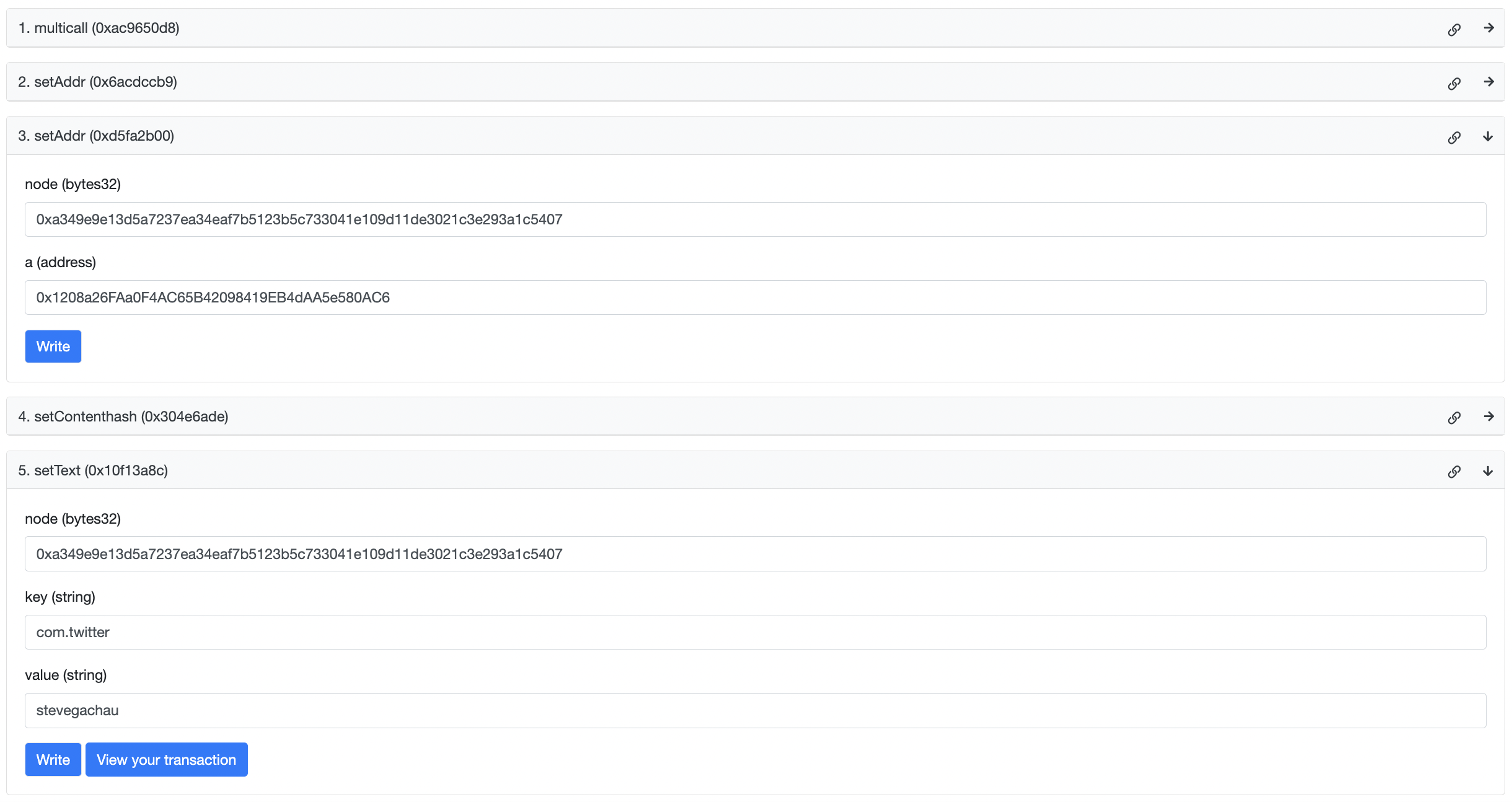
Step 5: Verify Domain Resolution
After the Base transactions are confirmed, check your domain using the ENS app.
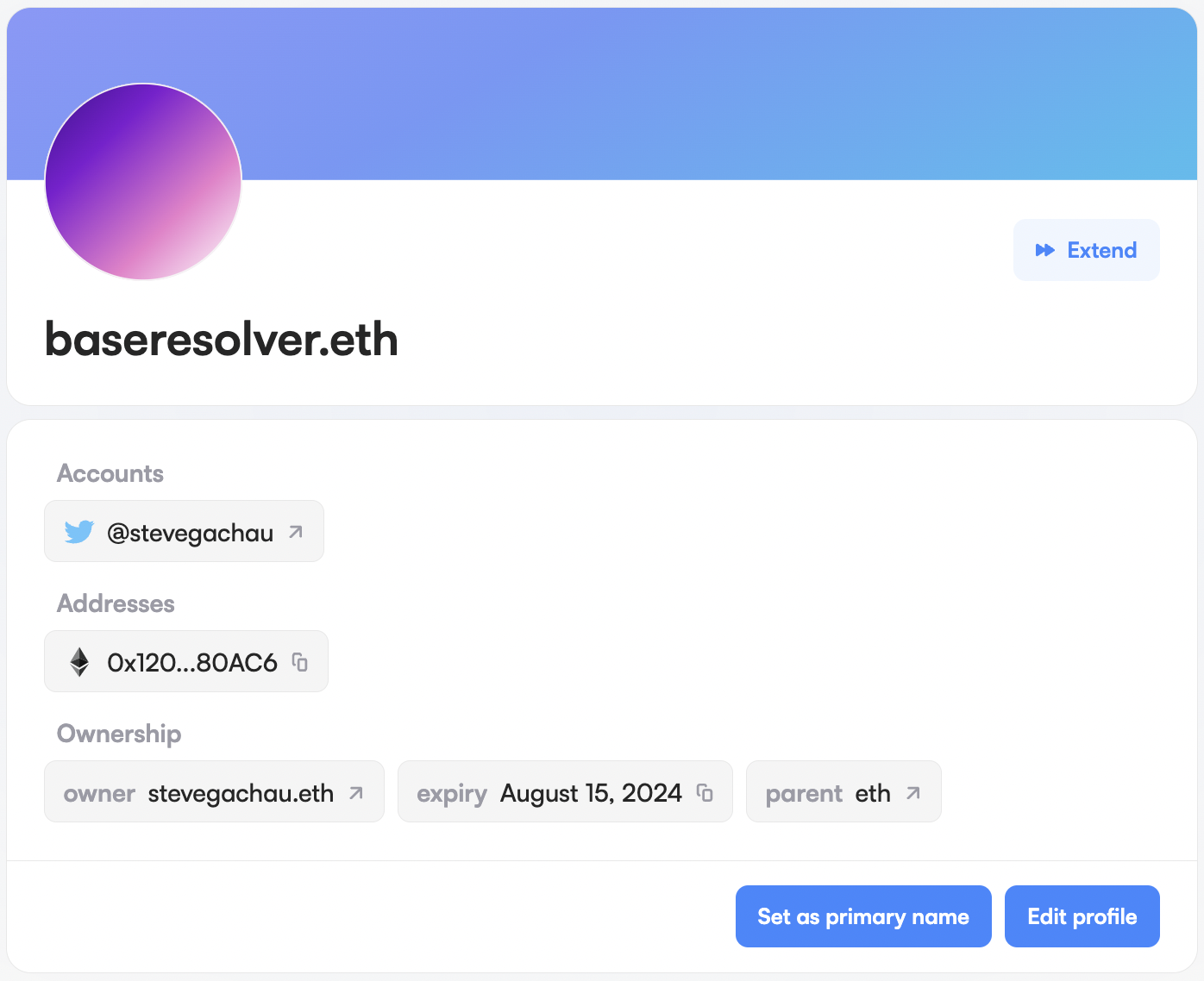
Step 6: Domain Resolution on Wallets
Your ENS name now resolves on ENS enabled wallets such as Metamask, Coinbase Wallet, Trust wallet & Uniswap Wallet.